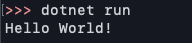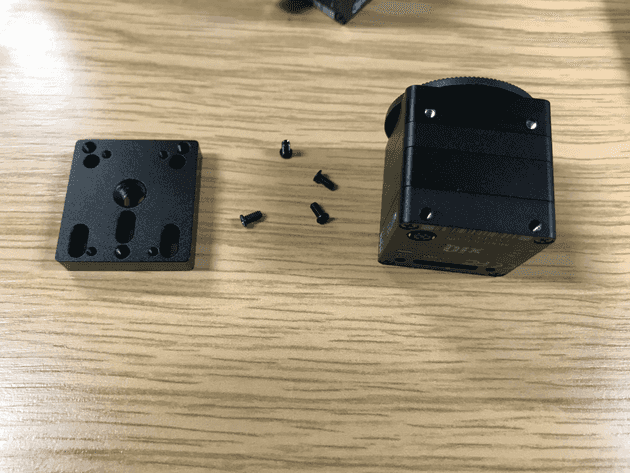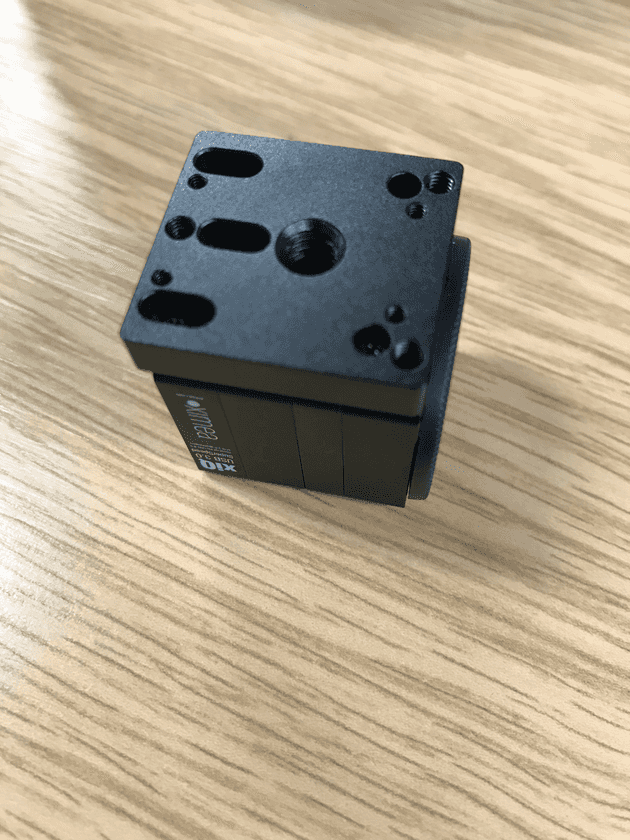ximeaのカメラを動かすまで
ximeaのソフトウェアインストール
https://www.ximea.com/support/documents/4
MacでのC#開発環境構築
visual studio codeでできる。
zshの場合パスが通らないことがあるのでパスを通す
ln -s /usr/local/share/dotnet/dotnet /usr/local/bin- 新しいdotnetプロジェクトを作成する
dotnet new console以下のコマンドで実行できる
dotnet run- VSCodeにC#拡張機能インストール
カメラのマウント取り付け
これが…
こう!!!
ximeaのサンプルコードぱくる
(https://www.ximea.com/support/wiki/apis/xiAPINET)
python バージョン確認
インストール済パッケージの一覧表示: pip list インストール済パッケージの一覧表示: pip freeze インストール済パッケージの個別詳細表示: pip show
macでximeaを動かす
xiCamToolを開いて右上の再生ボタンを押す
macでximeaを動かす
https://www.ximea.com/support/wiki/apis/XIMEA_macOS_Software_Package
sudo port install gstreamer010-gst-plugins-good gtk-engines2zshを使っていてport: command not foundと言われた場合は
https://www.macports.org/install.phpにいってインストール
その後パスを通す
./zshrc
export PATH="/opt/local/bin:$PATH"パスを通せているか確認
zsh
echo $PATH実行したら次のようなエラーが出た
Warning: The macOS 11.2 SDK does not appear to be installed. Ports may not build correctly.
Warning: You can install it as part of the Xcode Command Line Tools package by running `xcode-select --install'.これについては別の記事に書く
ximeaをC#で動かす
ximeaをpythonで動かす
https://www.ximea.com/support/wiki/apis/Python_inst_macos
参考
Visual Studio CodeでC#プログラム開発環境構築【Mac】