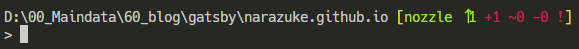経緯
「気づいたら develop ブランチで作業してたわ、すまん」
「俺もだったわ」
posh-git とは
posh-git is a PowerShell module that integrates Git and PowerShell by providing Git status summary information that can be displayed in the PowerShell prompt
引用元:https://github.com/dahlbyk/posh-git
posh-git とは、PowerShell に git のステータスを出せるモジュールである。ブランチ名が表示されるので、ヒューマンエラーの削減に期待できる。ブランチ名やアンステージドなファイルを tab キー補完してくれる機能も搭載。git ユーザ垂涎のモジュールだ。
私の実行環境は PowerShell 7.1.1。 posh-git は 6.x とあったが問題なく導入できた。
PowerShell のプロファイルの場所
echo $profileD:\Documents\PowerShell\Microsoft\PowerShell_profile.ps1だった。君はどうだ?
Git のパス確認
gcm gitposh-git を導入
README に従って、~/gitの中に入れることにしました。
mkdir git
cd ~/git
git clone git@github.com:dahlbyk/posh-git.git # posh-gitをgit cloneプロファイルに追記する
code $profile # VScodeでMicrosoft.PowerShell.ps1を編集するvim でも emac でも nano でも良いよ。 エディタで以下の内容を追記する。
Import-Module '~/git/posh-git/src/posh-git.psd1' # posh-gitを読み込ませる
$GitPromptSettings.DefaultPromptBeforeSuffix.Text = '`n' # ブランチ名の後、改行するプロファイルを読み込む
. $profile表示の意味
ローカル
解説を見るより、手を動かして仕様を確認したほうが断然理解が早い。
空っぽのディレクトリにgit initして適当なファイルを 3 つ作ると、以下のような表示が出る。
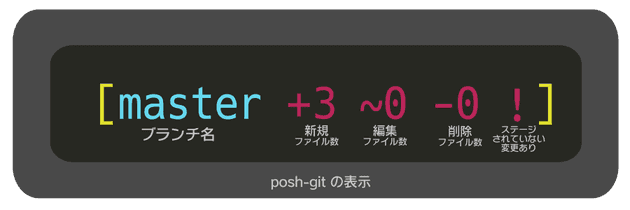
作成したファイルのうち、一つをgit addしてやると、以下のような表示になる。

残り 2 つもgit initすると、以下のような表示に変わる。
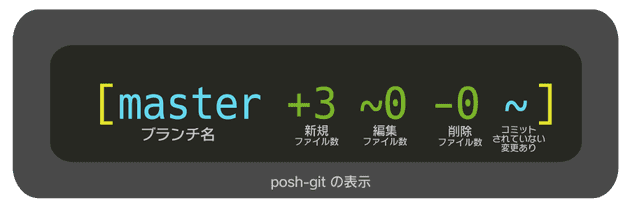
リモート
github でリポジトリを作る。
git remote add origin git@github.com:nozzlex3/posh-git_test.git # リモートリポジトリを指定し、originと名付ける
git push -u origin master # プッシュ先をoriginのmasterブランチ表示がこうなる。
≡ はローカルブランチとリモートブランチが同一であることを表している。
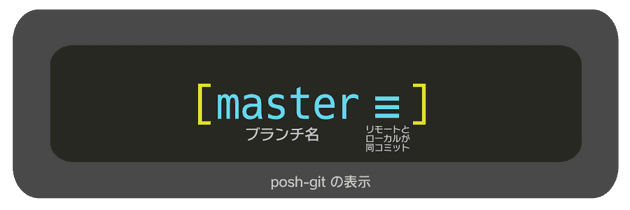
ローカルブランチで新しくコミットがあると、↑+数字で何コミット進んでいるかが表示される。
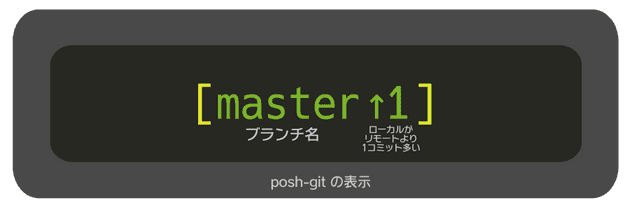
トラブルシュート:追加したファイル数と posh-git の表示数が合わない、足りない
対処法
正しい表示なので問題ない。
解説
posh-gitの表示はおそらく、git statusの結果を表示している。そのため、複数ファイルを追加していてもそれらが同一のディレクトリに追加されている場合、git addするのはそのディレクトリ 1 つで済む。まずはgit statusの出力と表示数を見比べてみよう。